Obfuscating NodeJS Code
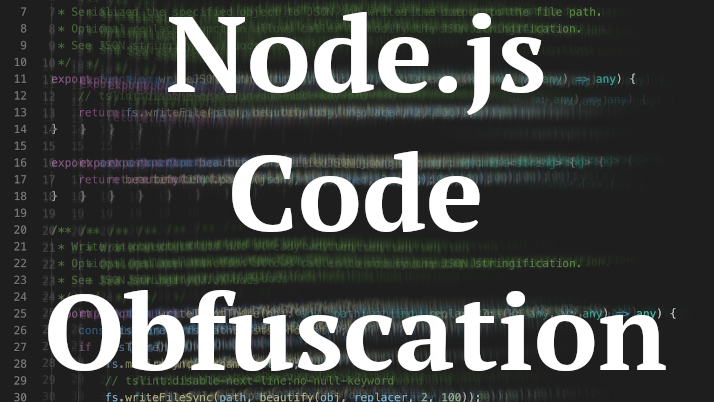
Obfuscating node.js code as a binary
Step by step guide to set up pkg to compile your node.js code into a binary file.
-
Install pkg (this guide assumes version 4.3.8):
npm i -g pkg -
Create a pkg.json config file. This will point pkg to any assets that need to be bundled with the code. For example, if there is a html frontend whose static files are hosted and read from a client folder in the top level of its repo, the resulting config would look like this:
{ "assets": [ "dist/client/**/*", "package.json" ] } -
Compile the code. Point it to the root of the node code and the config file we just created. E.G.:
pkg ./dist/server/index.js -c pkg.jsonor into package.json like:
"compile": "npm run preversion && pkg ./dist/server/index.js -c pkg.json --targets linux-armv7 --output pkg/robot2cnc"** NOTE: Crosscompilation between processors is not possible. Therefore you cannot compile on an x64 architecture (Mac or Windows) and run on armv7 (Raspberry Pi). A suggested solution is here. **
-
This will create compiled, binary versions of the project.
If
--targetsis not specified, it will create one for each OS: linux, Windows, and OSXindex-linuxindex-macosindex-win.exe
Find out more about targets in the documentation
-
To use with Nitro or Robot2CNC, the Service will need to be edited to run the pkg
To edit a service
sudo systemctl edit --full vbxc.service OR sudo systemctl edit --full robot2cnc.serviceThen change the
ExecStartsetting to one of the followingExecStart=/home/vbxc/nitro/index-linux OR ExecStart=/home/pi/millipede/robot2cnc