Visual Studio Project Macro Values
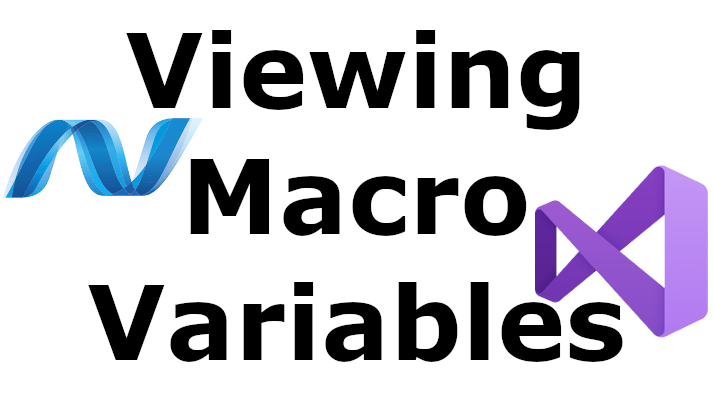
Two methods for viewing the values of project macros
Viewing Current Marcro Values
The values shown are current values and do not reflect what they will be at build time.
-
In Solution Explorer, right click on the project and select Properties
-
Select Build Events from the menu on the left
-
Click Edit Pre-build… or Edit Post-build…
-
Click on the Macros » button
-
You should see a dialog with Macros and Values
Printing Macros On Build
-
In Solution Explorer, right click on the project and select Properties
-
Select Build Events from the menu on the left
-
Enter
echo $(MacroName)into the Pre-build event command line: or Post-build event command line: boxes depenending on when you want the macro value displayed -
Build the project and view the output window